A set of statements which are organized together to perform a specific task is known as a function. R provides a series of in-built functions, and it allows the user to create their own functions. Functions are used to perform tasks in the modular approach.
Functions are used to avoid repeating the same task and to reduce complexity. To understand and maintain our code, we logically break it into smaller parts using the function. A function should be
- Written to carry out a specified task.
- May or may not have arguments
- Contain a body in which our code is written.
- May or may not return one or more output values.
"An R function is created by using the keyword function." There is the following syntax of R function:
Components of Functions
There are four components of function, which are as follows:
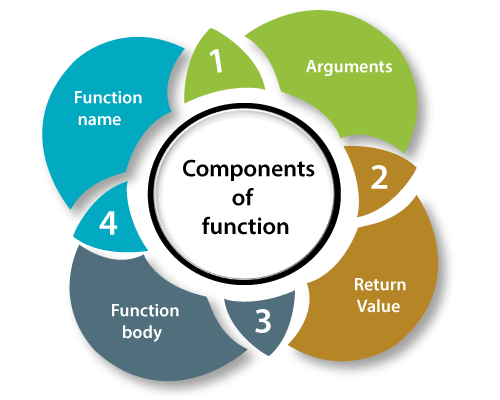
Function Name
The function name is the actual name of the function. In R, the function is stored as an object with its name.
Arguments
In R, an argument is a placeholder. In function, arguments are optional means a function may or may not contain arguments, and these arguments can have default values also. We pass a value to the argument when a function is invoked.
Function Body
The function body contains a set of statements which defines what the function does.
Return value
It is the last expression in the function body which is to be evaluated.
Function Types
Similar to the other languages, R also has two types of function, i.e. Built-in Function and User-defined Function. In R, there are lots of built-in functions which we can directly call in the program without defining them. R also allows us to create our own functions.
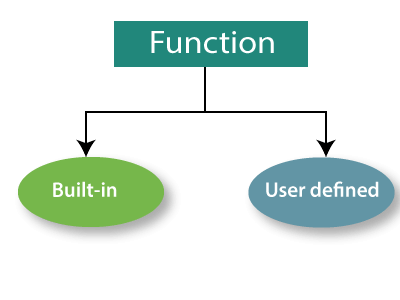
Built-in function
The functions which are already created or defined in the programming framework are known as built-in functions. User doesn't need to create these types of functions, and these functions are built into an application. End-users can access these functions by simply calling it. R have different types of built-in functions such as seq(), mean(), max(), and sum(x) etc.
Output:
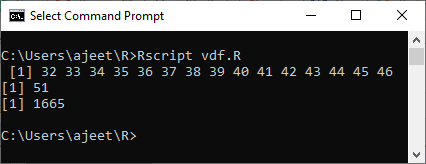
User-defined function
R allows us to create our own function in our program. A user defines a user-define function to fulfill the requirement of user. Once these functions are created, we can use these functions like in-built function.
Output:
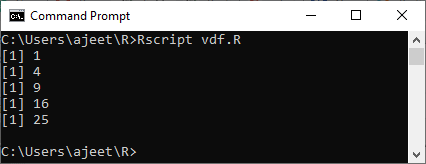
Function calling with an argument
We can easily call a function by passing an appropriate argument in the function. Let see an example to see how a function is called.
Output:
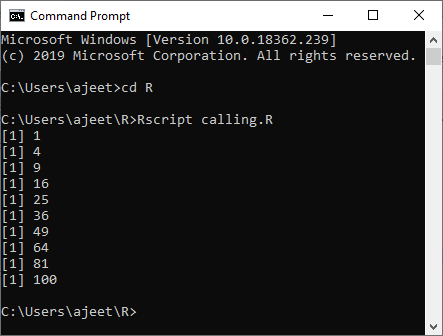
Function calling with no argument
In R, we can call a function without an argument in the following way
Output:
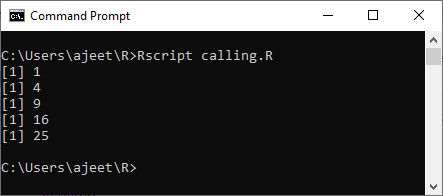
Function calling with Argument Values
We can supply the arguments to a function call in the same sequence as defined in the function or can supply in a different sequence but assigned them to the names of the arguments.
Output:
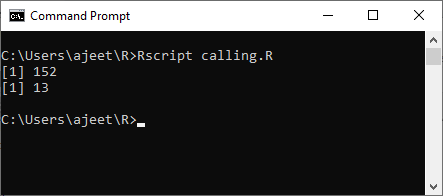
Function calling with default arguments
To get the default result, we assign the value to the arguments in the function definition, and then we call the function without supplying argument. If we pass any argument in the function call, then it will get replaced with the default value of the argument in the function definition.
Output:
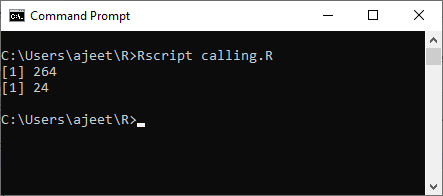
No comments:
Post a Comment