Java LinkedList class uses a doubly linked list to store the elements. It provides a linked-list data structure. It inherits the AbstractList class and implements List and Deque interfaces.
The important points about Java LinkedList are:
- Java LinkedList class can contain duplicate elements.
- Java LinkedList class maintains insertion order.
- Java LinkedList class is non synchronized.
- In Java LinkedList class, manipulation is fast because no shifting needs to occur.
- Java LinkedList class can be used as a list, stack or queue.
Hierarchy of LinkedList class
As shown in the above diagram, Java LinkedList class extends AbstractSequentialList class and implements List and Deque interfaces.
Doubly Linked List
In the case of a doubly linked list, we can add or remove elements from both sides.
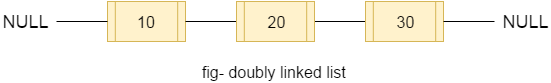
LinkedList class declaration
Let's see the declaration for java.util.LinkedList class.
Constructors of Java LinkedList
| Constructor | Description |
|---|---|
| LinkedList() | It is used to construct an empty list. |
| LinkedList(Collection<? extends E> c) | It is used to construct a list containing the elements of the specified collection, in the order, they are returned by the collection's iterator. |
Methods of Java LinkedList
| Method | Description |
|---|---|
| boolean add(E e) | It is used to append the specified element to the end of a list. |
| void add(int index, E element) | It is used to insert the specified element at the specified position index in a list. |
| boolean addAll(Collection<? extends E> c) | It is used to append all of the elements in the specified collection to the end of this list, in the order that they are returned by the specified collection's iterator. |
| boolean addAll(Collection<? extends E> c) | It is used to append all of the elements in the specified collection to the end of this list, in the order that they are returned by the specified collection's iterator. |
| boolean addAll(int index, Collection<? extends E> c) | It is used to append all the elements in the specified collection, starting at the specified position of the list. |
| void addFirst(E e) | It is used to insert the given element at the beginning of a list. |
| void addLast(E e) | It is used to append the given element to the end of a list. |
| void clear() | It is used to remove all the elements from a list. |
| Object clone() | It is used to return a shallow copy of an ArrayList. |
| boolean contains(Object o) | It is used to return true if a list contains a specified element. |
| Iterator<E> descendingIterator() | It is used to return an iterator over the elements in a deque in reverse sequential order. |
| E element() | It is used to retrieve the first element of a list. |
| E get(int index) | It is used to return the element at the specified position in a list. |
| E getFirst() | It is used to return the first element in a list. |
| E getLast() | It is used to return the last element in a list. |
| int indexOf(Object o) | It is used to return the index in a list of the first occurrence of the specified element, or -1 if the list does not contain any element. |
| int lastIndexOf(Object o) | It is used to return the index in a list of the last occurrence of the specified element, or -1 if the list does not contain any element. |
| ListIterator<E> listIterator(int index) | It is used to return a list-iterator of the elements in proper sequence, starting at the specified position in the list. |
| boolean offer(E e) | It adds the specified element as the last element of a list. |
| boolean offerFirst(E e) | It inserts the specified element at the front of a list. |
| boolean offerLast(E e) | It inserts the specified element at the end of a list. |
| E peek() | It retrieves the first element of a list |
| E peekFirst() | It retrieves the first element of a list or returns null if a list is empty. |
| E peekLast() | It retrieves the last element of a list or returns null if a list is empty. |
| E poll() | It retrieves and removes the first element of a list. |
| E pollFirst() | It retrieves and removes the first element of a list, or returns null if a list is empty. |
| E pollLast() | It retrieves and removes the last element of a list, or returns null if a list is empty. |
| E pop() | It pops an element from the stack represented by a list. |
| void push(E e) | It pushes an element onto the stack represented by a list. |
| E remove() | It is used to retrieve and removes the first element of a list. |
| E remove(int index) | It is used to remove the element at the specified position in a list. |
| boolean remove(Object o) | It is used to remove the first occurrence of the specified element in a list. |
| E removeFirst() | It removes and returns the first element from a list. |
| boolean removeFirstOccurrence(Object o) | It is used to remove the first occurrence of the specified element in a list (when traversing the list from head to tail). |
| E removeLast() | It removes and returns the last element from a list. |
| boolean removeLastOccurrence(Object o) | It removes the last occurrence of the specified element in a list (when traversing the list from head to tail). |
| E set(int index, E element) | It replaces the element at the specified position in a list with the specified element. |
| Object[] toArray() | It is used to return an array containing all the elements in a list in proper sequence (from first to the last element). |
| <T> T[] toArray(T[] a) | It returns an array containing all the elements in the proper sequence (from first to the last element); the runtime type of the returned array is that of the specified array. |
| int size() | It is used to return the number of elements in a list. |
Java LinkedList Example
Output: Ravi
Vijay
Ravi
Ajay
Java LinkedList example to add elements
Here, we see different ways to add elements.
Initial list of elements: [] After invoking add(E e) method: [Ravi, Vijay, Ajay] After invoking add(int index, E element) method: [Ravi, Gaurav, Vijay, Ajay] After invoking addAll(Collection<? extends E> c) method: [Ravi, Gaurav, Vijay, Ajay, Sonoo, Hanumat] After invoking addAll(int index, Collection<? extends E> c) method: [Ravi, John, Rahul, Gaurav, Vijay, Ajay, Sonoo, Hanumat] After invoking addFirst(E e) method: [Lokesh, Ravi, John, Rahul, Gaurav, Vijay, Ajay, Sonoo, Hanumat] After invoking addLast(E e) method: [Lokesh, Ravi, John, Rahul, Gaurav, Vijay, Ajay, Sonoo, Hanumat, Harsh]
Java LinkedList example to remove elements
Here, we see different ways to remove an element.
Initial list of elements: [Ravi, Vijay, Ajay, Anuj, Gaurav, Harsh, Virat, Gaurav, Harsh, Amit] After invoking remove(object) method: [Ravi, Ajay, Anuj, Gaurav, Harsh, Virat, Gaurav, Harsh, Amit] After invoking remove(index) method: [Ajay, Anuj, Gaurav, Harsh, Virat, Gaurav, Harsh, Amit] Updated list : [Ajay, Anuj, Gaurav, Harsh, Virat, Gaurav, Harsh, Amit, Ravi, Hanumat] After invoking removeAll() method: [Ajay, Anuj, Gaurav, Harsh, Virat, Gaurav, Harsh, Amit] After invoking removeFirst() method: [Gaurav, Harsh, Virat, Gaurav, Harsh, Amit] After invoking removeLast() method: [Gaurav, Harsh, Virat, Gaurav, Harsh] After invoking removeFirstOccurrence() method: [Harsh, Virat, Gaurav, Harsh] After invoking removeLastOccurrence() method: [Harsh, Virat, Gaurav] After invoking clear() method: []
Java LinkedList Example to reverse a list of elements
Output: Ajay Vijay Ravi
Java LinkedList Example: Book
Output:
101 Let us C Yashwant Kanetkar BPB 8 102 Data Communications & Networking Forouzan Mc Graw Hill 4 103 Operating System Galvin Wiley 6

No comments:
Post a Comment