Once you are done with the development of an android application and if you want to reach the broadest possible audience, then publishing or releasing an app through Google play store is the ideal solution.
Google Play is the premier marketplace for Android apps and is particularly useful if you want to distribute your applications to a large global audience. However, you can distribute your apps through any app marketplace you want or you can use multiple marketplaces.
Before publishing an app in google play store, we need to make sure that our app is thoroughly tested and prepare an app for release.
Generate Signed APK for Android App
To publish an app in Google play store, first we need to generate signed APK version of our application, for that that open your application in android studio and select Build à Generate Signed APK option like as shown below.

Once we click on Generate Signed APK, it will open a window to select Key store path like as shown below.
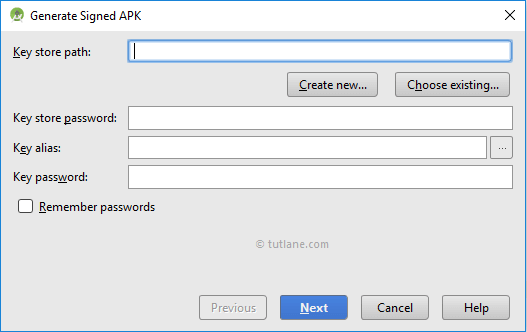
In case, if you already generated a key, click on Choose Existing to select the key from your folders and enter key store details otherwise click on Create New option to generate a new key. Once we click on Create New it will open a New Key Store window like as shown below.

Enter all the required values and click OK to generate the new key like as shown below.
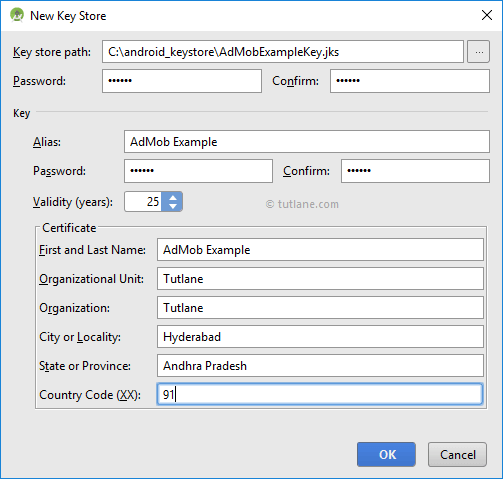
Once we click on OK, the newly create key details will be selected and click Next to continue like as shown below.
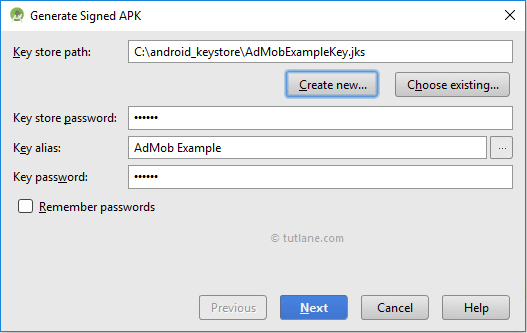
Now select the APK Destination Path, Build Type, Flavours and Signature Versions based on your requirements and click Finish button to generate signed APK like as shown below.
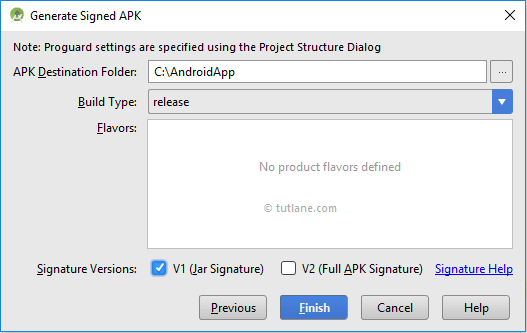
Once we click Finish, android studio will generate Signed APK version in your APK destination folder to upload it on Google play store like as shown below.

Finally, we are done with generating the Signed APK format file for our android application to upload it on Google play store.
Google Play Store Registration
Now we need to register with Google Play Console using our Gmail account to publish our app Signed APK on Google play store like as shown below.

Once you Sign-in with Google account and Accept Developer Agreement, click on Continue to Payment button to make a payment of $25 as a registration fee and Complete your account details.
After completion of registering with Google Play, you can upload your Signed APK of your application on Google Play Store by filling all the required details in APK section of Google Play store.
Once we are done with uploading the app on Google Play Store, our app will be reviewed by the Technical Team to make it live on Google Play Store.
This is how we can publish our app on Google Play Store to make it available for broadest possible audience based on our requirements.
No comments:
Post a Comment