In SQLite, DELETE query is used to delete the existing records from a table. You can use it with WHERE clause or without WHERE clause. WHERE clause is used to delete the specific records (selected rows), otherwise all the records would be deleted.
Syntax:
Note: We can use N number of "AND" or "OR" operators with "WHERE" clause.
Example:
We have an existing table named "STUDENT", having the following data:
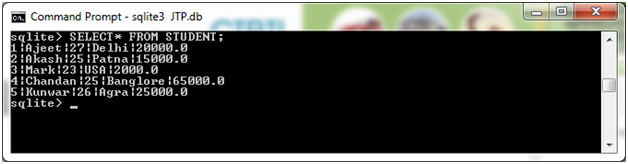
Example1:
Delete the records of a student from "STUDENT" table where ID is 4.
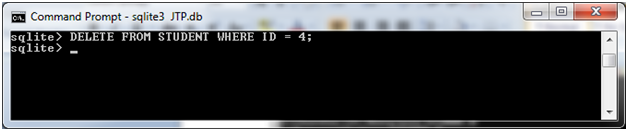
The student's record of id 4 is deleted; you can check it by using SELECT statement:
Output:
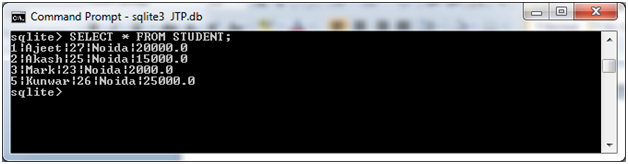
Example2:
If you want to delete all records from the table, don't use WHERE clause.

You can see that there is no data in the table "STUDENT".
No comments:
Post a Comment